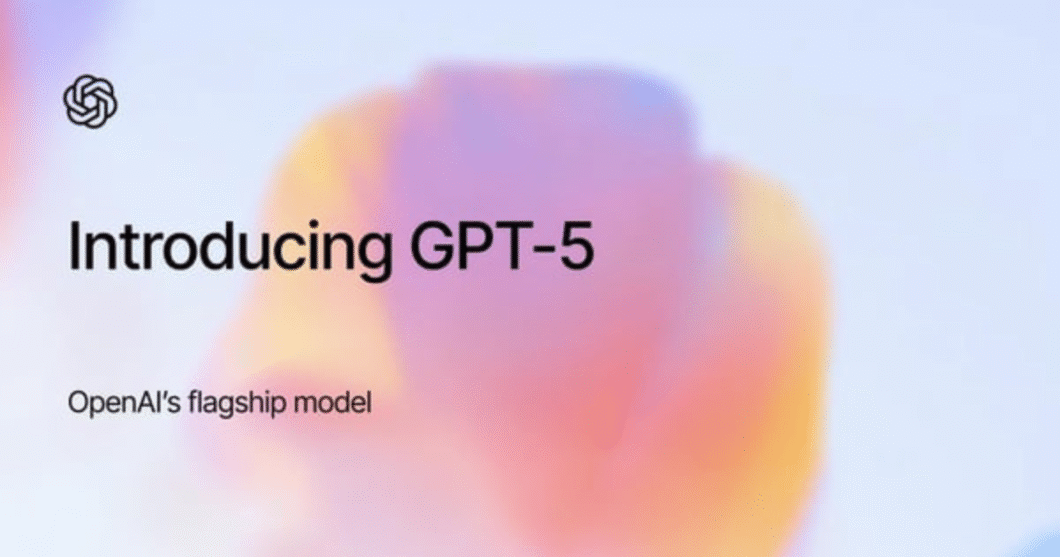OpenAI has officially launched ChatGPT‑5, and this isn’t just another version number—it’s a full system upgrade that changes how we use AI in our work and lives.
Whether you’re building a business, trying to stay ahead of the curve, or just exploring what’s possible, here’s what you need to know.
Key Changes at a Glance
For those who want the quick summary before diving deeper, here are the major updates:
- Unified AI Model: You no longer have to pick between GPT‑3.5, GPT‑4, or GPT‑4o. ChatGPT‑5 routes requests intelligently based on complexity.
- Smarter Reasoning: Performance on graduate-level reasoning tasks has jumped, with GPT‑5 now rivaling expert-level thinking.
- Significantly Lower Error Rates: Up to 80 percent fewer hallucinations, and better transparency when it doesn’t know.
- Agent Mode: GPT‑5 can complete multi-step tasks like reading documents, browsing the web, using APIs, or building a website.
- Fully Multimodal: Text, voice, image, and even video processing are now integrated into one seamless experience.
- Custom Personalities: Choose how your AI sounds and behaves with new tones like Listener, Robot, or Cynic.
- Deep App Integrations: GPT‑5 now connects with Gmail, Google Calendar, SharePoint, Dropbox, GitHub, and more.
- Access for Everyone: Free users get GPT‑5 Mini with limits. Paid plans unlock more reasoning power and full features.
What Makes GPT‑5 Different
Smarter Thinking, Less Guessing
GPT‑5 now engages in “chain-of-thought” reasoning behind the scenes. That means it thinks through complex tasks in stages before giving you an answer. This results in higher accuracy—especially on analytical, legal, technical, and medical queries.
It also drastically reduces hallucinations (fake facts), which is a major step for industries that depend on trust and accuracy.
No More Model Switching
Previous versions required you to manually pick GPT‑3.5 or GPT‑4. GPT‑5 introduces auto-routing, so the system itself decides whether to use the fast model or the deep reasoning model. It chooses based on your query’s complexity, urgency, or tone.
This creates a smoother user experience—you just ask, and it figures out the best way to handle it.
Voice, Image, and Video in One Place
ChatGPT‑5 now handles voice conversations, image analysis, and even video understanding in the same chat window. You can upload a document and have it summarized, analyze an image, or speak directly with the AI and get natural responses.
For example:
- Upload a product photo and ask for caption ideas.
- Record a meeting and get an instant summary.
- Share a short video and ask for insights or scene analysis.
Use Cases That Will Make You Say “Wow”
The promise of AI has always been exciting—but ChatGPT‑5 moves from concept to concrete. With its new capabilities, GPT‑5 isn’t just answering questions. It’s executing. It’s thinking through. It’s creating real-world outputs that save time, cut costs, and open doors.
Whether you’re running a solo business in Trinidad, managing an office in Kingston, teaching online in Barbados, or building products for a global audience, here are the kinds of things GPT‑5 can now do that would’ve required a team before.
Legal & Compliance
Turn complexity into clarity
- Summarize a 60-page contract and highlight only the red-flag clauses—non-competes, penalties, vague terms—within seconds.
- Draft legal memos or letters of demand, pulling relevant case law or regulations without hallucinating or fabricating citations.
- Flag inconsistencies in vendor agreements, NDAs, or employee contracts.
Caribbean context:
Small firms or solo attorneys in places like Trinidad & Tobago or Jamaica can now offer document review and contract vetting at scale—without needing paralegals or junior staff.
Education & Training
AI tutors that actually teach
- Create a personalized study plan based on where a student is struggling—not just what they got wrong, but why.
- GPT‑5 can explain topics in layers of depth, switching from simple to advanced based on your level of understanding.
- “Think hard” mode lets the AI reason step-by-step like a university lecturer, showing the logic behind every answer.
Caribbean context:
Whether you’re a teacher offering lessons in rural Guyana, or a parent in Barbados trying to support your child’s learning—this is access to expert tutoring without the high cost.
Business Operations & Admin
Automate the grind work
- Upload 200 pages of reports, meeting notes, and emails—and get a summary slide deck that pulls out trends, decisions, and next steps.
- GPT‑5 can analyze your email threads and auto-schedule meetings based on intent and availability, even drafting the confirmation message.
- Use voice input to log meetings or send status updates that get transcribed and summarized in real time.
Caribbean context:
For local business owners or government officers with limited admin support, GPT‑5 can handle documentation and coordination tasks with precision—freeing you up to focus on leadership and strategy.
Software Development
From idea to interface
- Build a responsive website or landing page from a written prompt. Include colors, layout, and copy—all generated in minutes.
- GPT‑5 can analyze a GitHub repository, explain sections of code, recommend improvements, or even debug issues in real time.
- Use its coding agent to generate SQL queries, mobile app screens, or automate form logic.
Caribbean context:
Freelance developers from Port of Spain to Montego Bay can now produce polished, production-ready work faster—competing globally without a large team.
Finance & Accounting
Turn spreadsheets into strategy
- Upload an Excel spreadsheet and ask GPT‑5 to analyze cash flow, flag risks, or suggest cost-cutting opportunities.
- Pull key metrics from dozens of PDF financial reports and get a clean executive summary.
- Ask GPT‑5 to track regulatory updates across tax laws, loan programs, or currency shifts—especially useful in fluctuating Caribbean economies.
Caribbean context:
Small accounting firms or financial advisors can now provide services usually reserved for enterprise clients—without hiring analysts.
Content Creation & Marketing
From voice notes to viral posts
- Record a voice note on your phone. GPT‑5 can transcribe, clean, and turn it into a polished blog, LinkedIn post, or caption series.
- Take a podcast transcript and turn it into a newsletter, a YouTube description, and a summary tweet thread.
- Build an entire content calendar for your brand—including ideas, headlines, and draft captions—based on your audience and tone.
Caribbean context:
Creators, musicians, and small brands across the islands can now build consistent, professional-looking content without a full marketing team.
Bonus: Customer Service & Community Management
Personalized responses at scale
- GPT‑5 can review past DMs, customer tickets, or comments and help craft human-like responses in your brand tone.
- Build a FAQ bot for your ecommerce site that actually understands nuance and local context.
- Summarize community feedback and generate action plans.
Caribbean context:
Tourism operators, small e-commerce brands, and content creators now have the ability to respond like a big company, even if it’s just you and your phone.
These use cases are no longer future dreams. They’re available now inside a browser or mobile app—many for free, and most fully unlocked with affordable monthly plans.
Whether you’re building, teaching, managing, coding, or creating—ChatGPT‑5 offers an unfair advantage to those who understand how to use it.
Why This Release Matters
The launch of ChatGPT‑5 marks a pivotal moment in how we engage with artificial intelligence—not just in terms of what it can do, but in how we start to depend on it to move faster, think deeper, and operate more intelligently across every aspect of life and work.
This is no longer about novelty or hype. It’s about capability, infrastructure, and opportunity.
It’s Not Just Faster—It’s More Intelligent
GPT‑5 doesn’t just generate text faster. It reasons better. It adapts to your intent. It understands nuance. This leap in intelligence means we now have access to an assistant that can analyze, prioritize, synthesize, and execute with a level of depth we’ve never seen before in consumer-facing AI.
Whether you’re a lawyer, educator, developer, or business owner, GPT‑5 isn’t just responding—it’s thinking.
Businesses Can Automate More Than Ever
This version brings the long-promised “AI agent” to life. With GPT‑5’s ability to handle tool use, API calls, document uploads, and app integrations, businesses can now automate entire workflows, not just isolated tasks.
For example:
- Summarizing contracts and flagging issues
- Generating reports from raw data
- Creating entire content campaigns from a single brief
- Analyzing hundreds of customer feedback points and recommending action steps
This creates enormous time savings, cost reduction, and allows leaner teams to punch far above their weight.
AI Is Becoming More Accessible
OpenAI’s decision to give even free-tier users access to GPT‑5 Mini is strategic—and important. This puts high-quality reasoning power in the hands of students, creators, side-hustlers, and small business owners who might not have had the resources to explore advanced AI before.
It democratizes intelligence.
It levels the playing field.
And it makes the AI revolution one that people from all walks of life can take part in—not just those in Silicon Valley or with enterprise budgets.
This Is the Start of Real AI Teammates
We’re moving beyond tools that wait for commands. GPT‑5’s routing system and agentic abilities make it feel more like a collaborator than a chatbot. It understands context, remembers your preferences, and handles tasks across different platforms and formats.
This unlocks the idea of AI as a digital teammate—one that:
- Takes initiative
- Learns how you work
- Works alongside you instead of beneath you
For professionals and small teams, this is how you scale without scaling headcount.
It’s Not Replacing People—It’s Replacing Low-Value Work
The fear that AI will replace humans is valid—but the more accurate framing is this:
AI replaces repetitive, low-value work.
The kind that slows you down.
The kind that burns time and mental energy.
The kind that keeps you from focusing on strategy, creativity, leadership, and growth.
ChatGPT‑5 is a tool for liberation from the mundane.
It allows individuals to step into higher-value roles in their business or career by letting AI handle the rest.
What Caribbean and Global South Audiences Should Know
The beauty of GPT‑5 is that it makes world-class digital infrastructure available to anyone with an internet connection. You don’t need to live in Silicon Valley to have access to advanced AI.
This changes the game for:
- Small business owners who want to scale without massive overhead
- Creatives who want to turn content into income
- Remote workers who need to compete globally
- Young people who want to upskill, self-educate, or start side businesses
And with GPT‑5 Mini available for free, this is the most accessible high-powered AI to date.
What You Can Do Right Now
- Start using GPT‑5 inside ChatGPT at chat.openai.com
- Try the free version, and if you’re serious about AI for work—consider Plus or Pro plans.
- Learn prompt writing and workflows, so you can get the most out of the tool.
- Map out your processes and look at what can be automated, summarized, or accelerated using GPT‑5.
- Integrate it with tools you already use—Google Drive, Gmail, Calendar, Notion, or Microsoft 365.
Final Thoughts
This release marks a new chapter in AI—not just because GPT‑5 is smarter, but because it’s more embedded in how we actually work and live.
If you’re not already using AI to improve your workflows, output, or decision-making—now is the time to start.
GPT‑5 is the most powerful version yet, and it’s here to help you save time, reduce costs, and think bigger.
The world is moving fast. The tools are getting better. The only question left is how you’re going to use them.